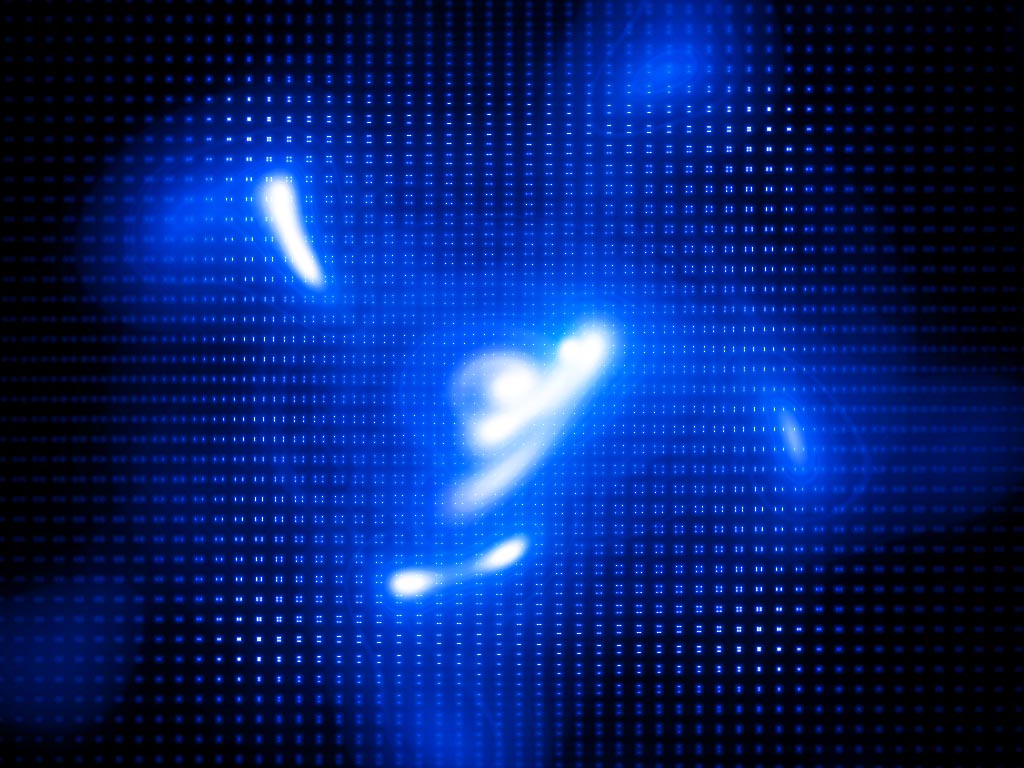LINUX
Welcome to NetSlayers Linux Site
I Will Show You From the Ground Up How
Before you can enjoy the power of linux, you need to obtain it, right. Linux is downloaded for free via FTP, HTTP, Bittorrent, or w/e other popular form you might think of. I prefer FTP and HTTP because there are no prerequisite programs needed. Lets get started. If you have any 32-bit, compatible computer (Dell, whitebox, Compaq, IBM, Hewlet Packard, Emachines, Gateway, [insert major brand] )that is at least a pentium I or greater, then this is the URL(link) you will need to download from.
Fedora Core 5 URL: http://ftp.ale.org/pub/fedora/linux/core/5/i386/iso/
If you run on an Apple Mac or other architechture, then this site will link you to what you need:
URL: http://ftp.ale.org/pub/fedora/linux/core/5/
Basically, you will need 5 ISO files that you will burn to CD-R's. They are:
1: FC-5-i386-disc1.iso
2. FC-5-i386-disc2.iso
(and so on, you get the point.)
As of right now there are hundreds of different 'distrobutions' of linux, but I will only teach one. If you have questions about other distrobutions, I will be happy to help. Note: I will not teach you how to hack websites and peoples computers, I will only help you make your Linux system fully operational.
After these files are done downloading, which might take some time depending on your internet connection speed, you will burn them to disc. This is a crutial part of the process.
First off, you cannot just burn these files to a CDR the same way you would burn other files. These are image files. They need to be 'handled' differently. Now there are many methods of applying these files to disc properly, but I will teach only one.
I use a burning program called 'NERO,' NERO does everything I need. You can purchase this program or it may come free with your cdr or dvdr/dvdrw drive. There is also ways to obtain it free over the internet but legally I cant express that on a website can I.
With NERO: put a blank disc in the cdr drive and open NERO. there are many versions of NERO so I will just say you need to be in expert mode to acsses the right option. This option is called BURN IMAGE TO DISC. When using this option, you must select your file, so first make sure you have 'ALL FILES' selected at the extensions tab. Then find the correct files to burn. Burn them all to disc as images. Make sure you label them in the right order starting with FEDORA CORE 5 disc 1
Now you have Linux!
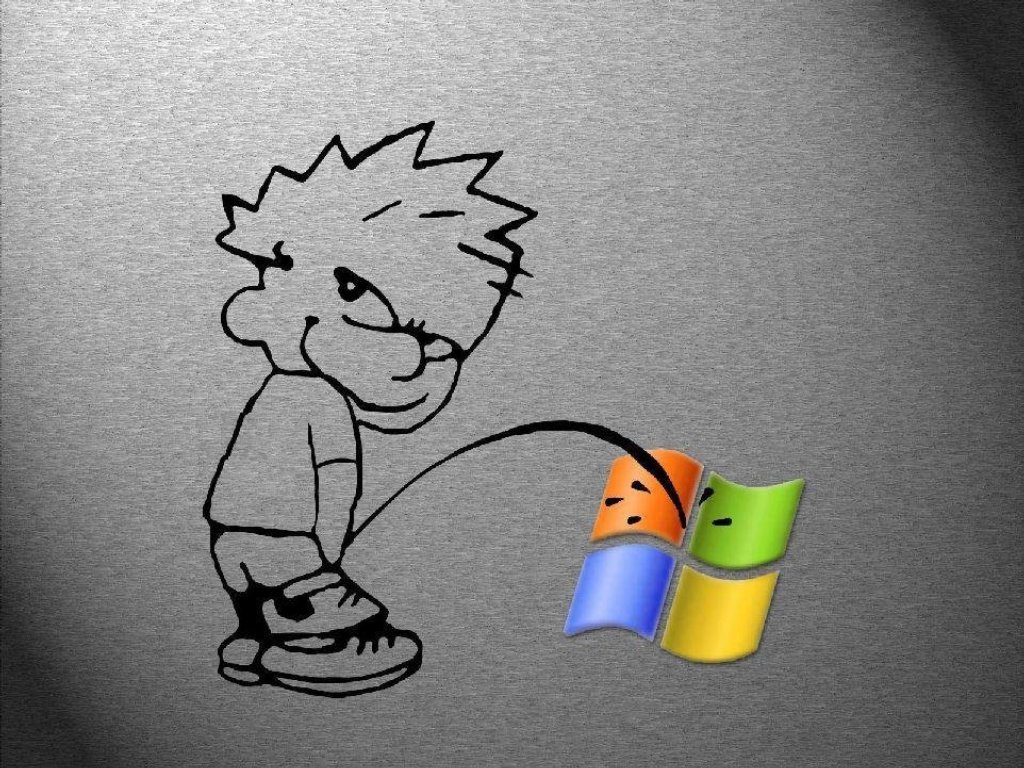
I DONT CARE IF YOU SAY I AM A HACKER
LINUX IS VIRUS FREE
You will never see a virus in linux
LINUX IS SPYWARE FREE
There is no spyware, trojans, or security weaknesses in Linux. That is why most of the worlds servers use Linux and other Unix-like operating systems. Linux can do anything Windows can do, but Linux does it faster, safer, and most of all, free!
Giving Your Computer the Boot
{[LEGAL NOTE]} First make sure you back up all data on your hard drive(hda1).
Also ask yourself: How much free space do I have? You might even want to test this on an old computer or plug in an old hard drive. Make sure you have at least 4 Gig of free space. Dont worry about losing your windows system, you can set Linux to dual boot (that means you can boot your computer into Windows or Linux).
I hope you know something about what a system BIOS is, because if you dont you may need to Google your specific computer type to edit BIOS. Basically, you enter 'SETUP' (usually by pressing the [DEL] key when you turn your computer on). Then MAKE SURE you set the cdrom to be the first boot medium. Your computer needs to try to boot from the cdrom before your hard drive. But you probably wont have to mess with any of that, most newer computers are already set to boot from the cdrom.
Now put the disc in that you labeled FEDORA CORE 5 disc 1, and reboot your computer. A screen will come up that says Fedora Core or something like it (there are variations to this). That means you are going to start the install process. Dont worry because nothing is written to the hard drive until the very end of setup.
I Do Support Bittorrent
|