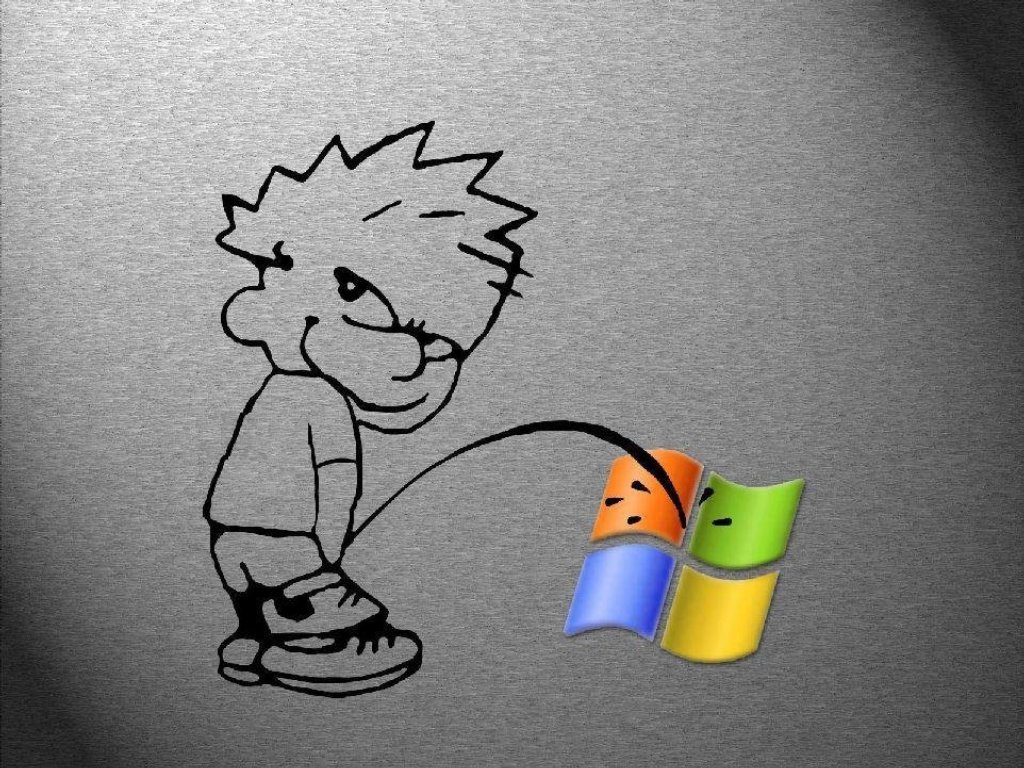Linux Desktop
Creating a Desktop
Linux does not come with everything you need by default. Because of certain patents, Linux doesnt support playback of mp3's and some video codecs(the tool for playing media).
Please See http://home.gagme.com/greg/linux/fc4-tips.php and http://www.mplayerhq.hu/homepage/design7/dload.html
The first website tells you everything you need to have a fully functional Linux Desktop. I will explain the reasons and holes in this for you. You will be using what is called a terminal for these steps. A terminal is just like an ms-dos prompt for Linux. You will find this utility under >> Aplications >> Terminal.
The second website gives you a location to download codecs from. Make sure you extract, then copy them into the correct folders /usr/lib/win32 etc.. Then run ldconfig from a terminal.
Codecs
Codecs give your programs the ability to playback media. The codecs are located in certain directories and are called lib or LIBRARIES. The first dirrectory is /usr/lib/win32 the next is /usr/local/lib/codecs and /usr/local/lib/win32. These directories are searched everytime you open a media player. There is approximatly 140 different files in this directory.
Livna Repositories
Each step of this process must be done in order. To be able to perform these 'updates', you need to tell your computer where to get them from. Livna is a site that host's those packages for Linux that you need to play DVD's, MP3's, and other media types. The reason Windows and MacOSX comes with these is because they payed BIG big money for them. Linux is free to all, so how could they even have BIG big money to purchase these legal rights.
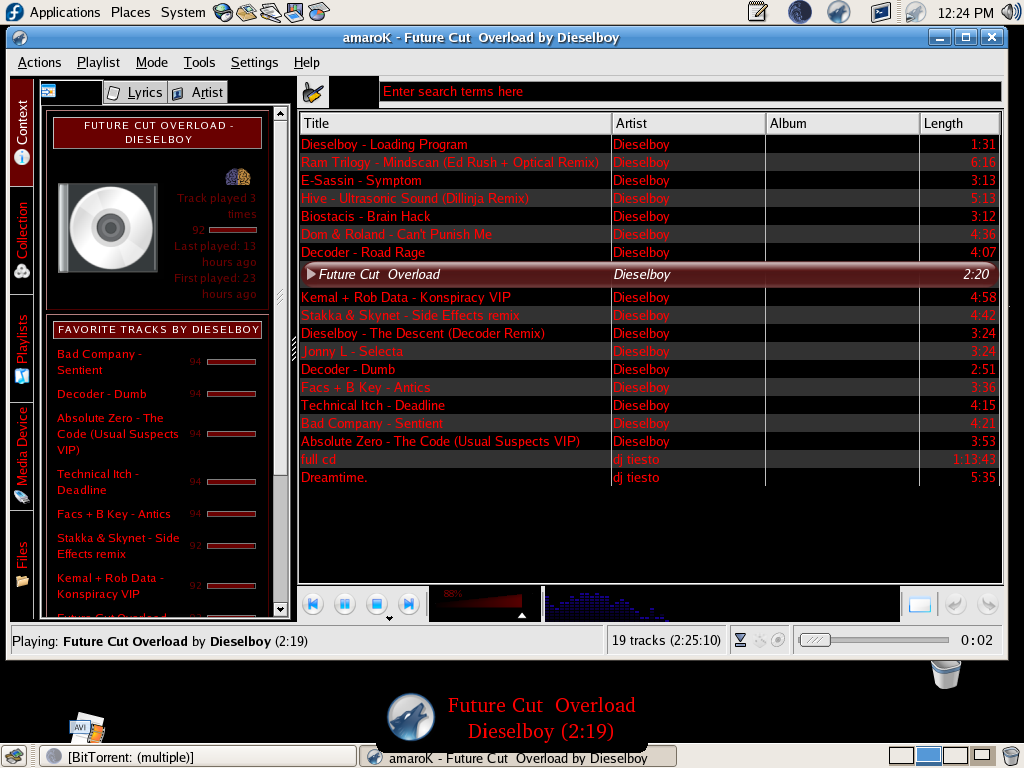
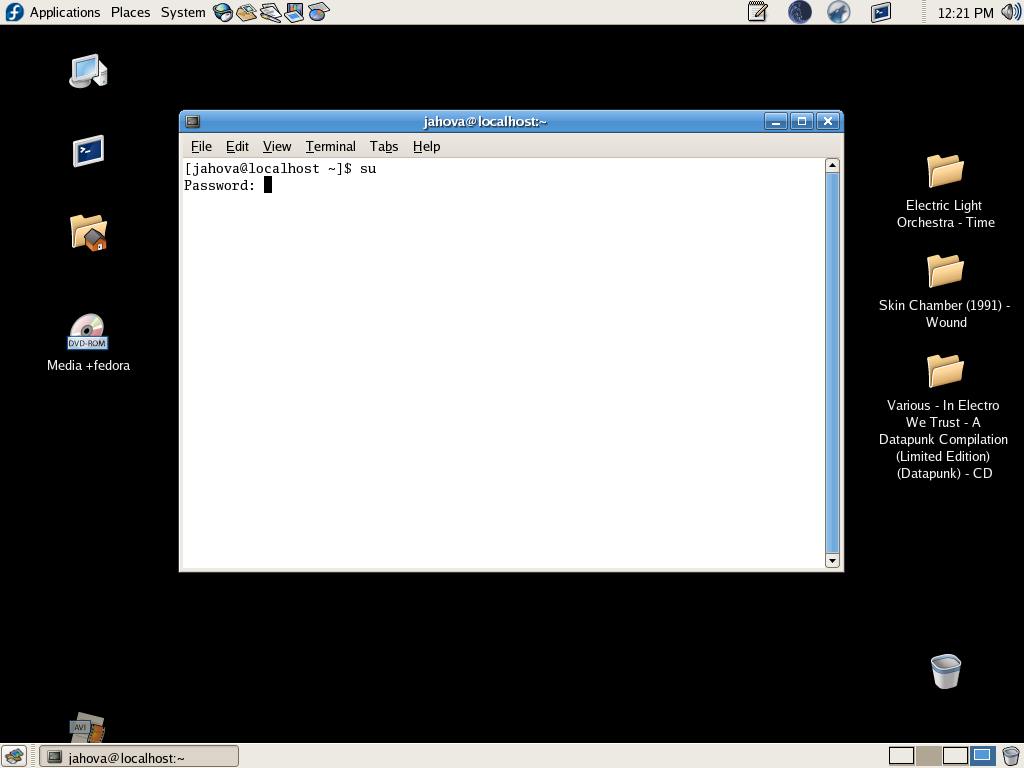
Amorak
Amorak is my personal favorite media player. It plays music files with style. Actually I like it better than iTunes or WinAmp. This is recomended 100%. (as seen to left).
to install:
at terminal, type yum -y install amorak
its that easy
to install:
at terminal, type yum -y install amorak
its that easy
There are many plugins that you can install.
These plugins will give you the abiblty to playback many different forms of media with many different media players. There is one media player I would not recommend installig, that is REALPLAYER.
Your Linux
There are many things you can do to your Linux system to make it look different than anyone elses. Just play with it. Remember you can always re-install it as you like. Add programs with APPLICATIONS >> ADD/REMOVE SOFTWARE